Catalog
Release notes
Release notes
v0.2.0 Catalog
- add catalog feature so suppliers can create items that can later be chosen in quotes
- add setting that allows quote and catalog items to be created without a file
- allow to add image to quote and catalog items
- improve process drawer styles
- make manufacturing processes steps clickable in order page to easily go to that manufacturing page
Streamline Quoting with the New Catalog
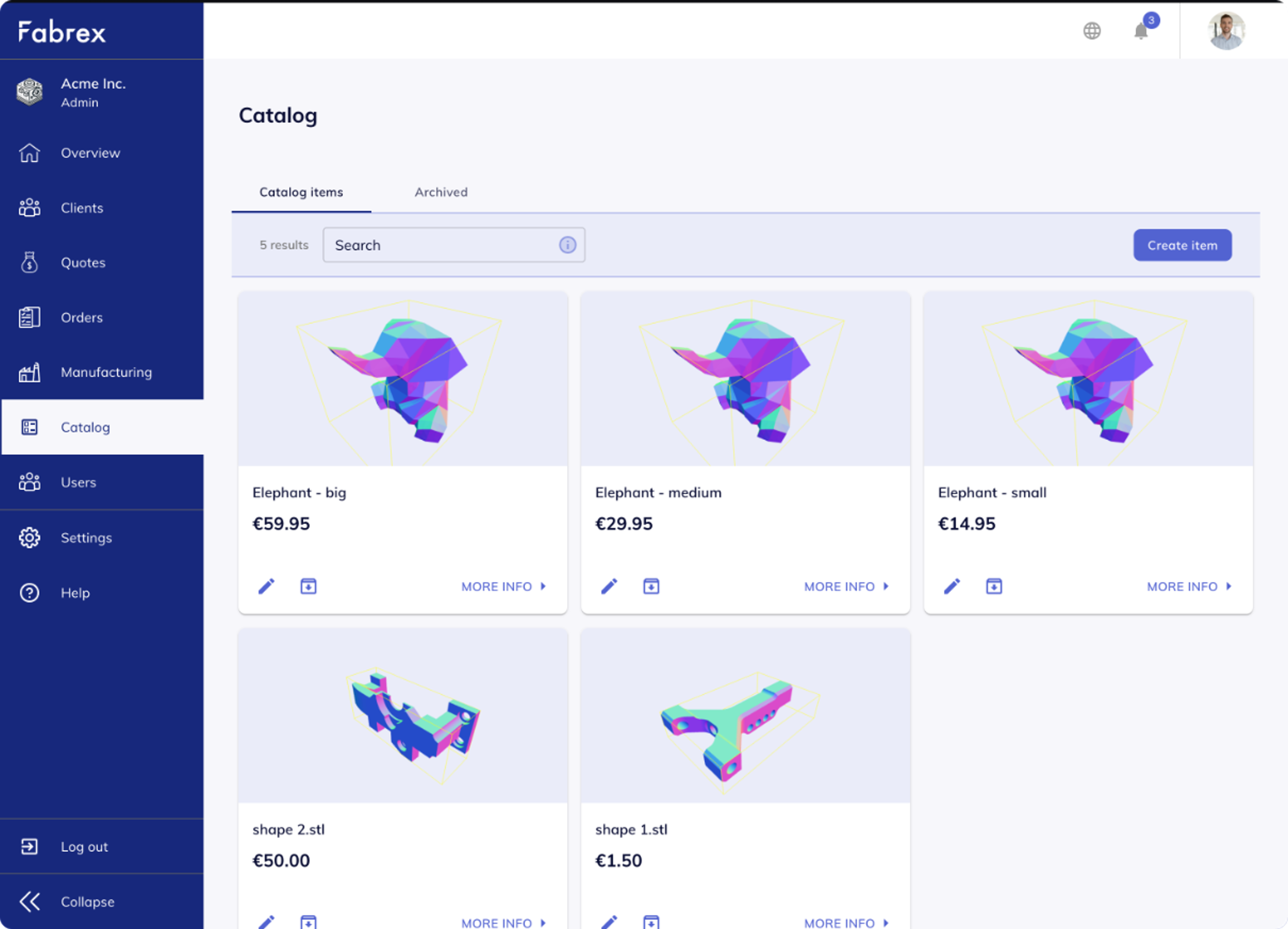
Create and manage ready-to-use catalog items
Introducing the new Catalog feature — suppliers can now predefine items with key details and configurations. These catalog items are instantly available when creating quotes, speeding up workflows for both suppliers and clients.
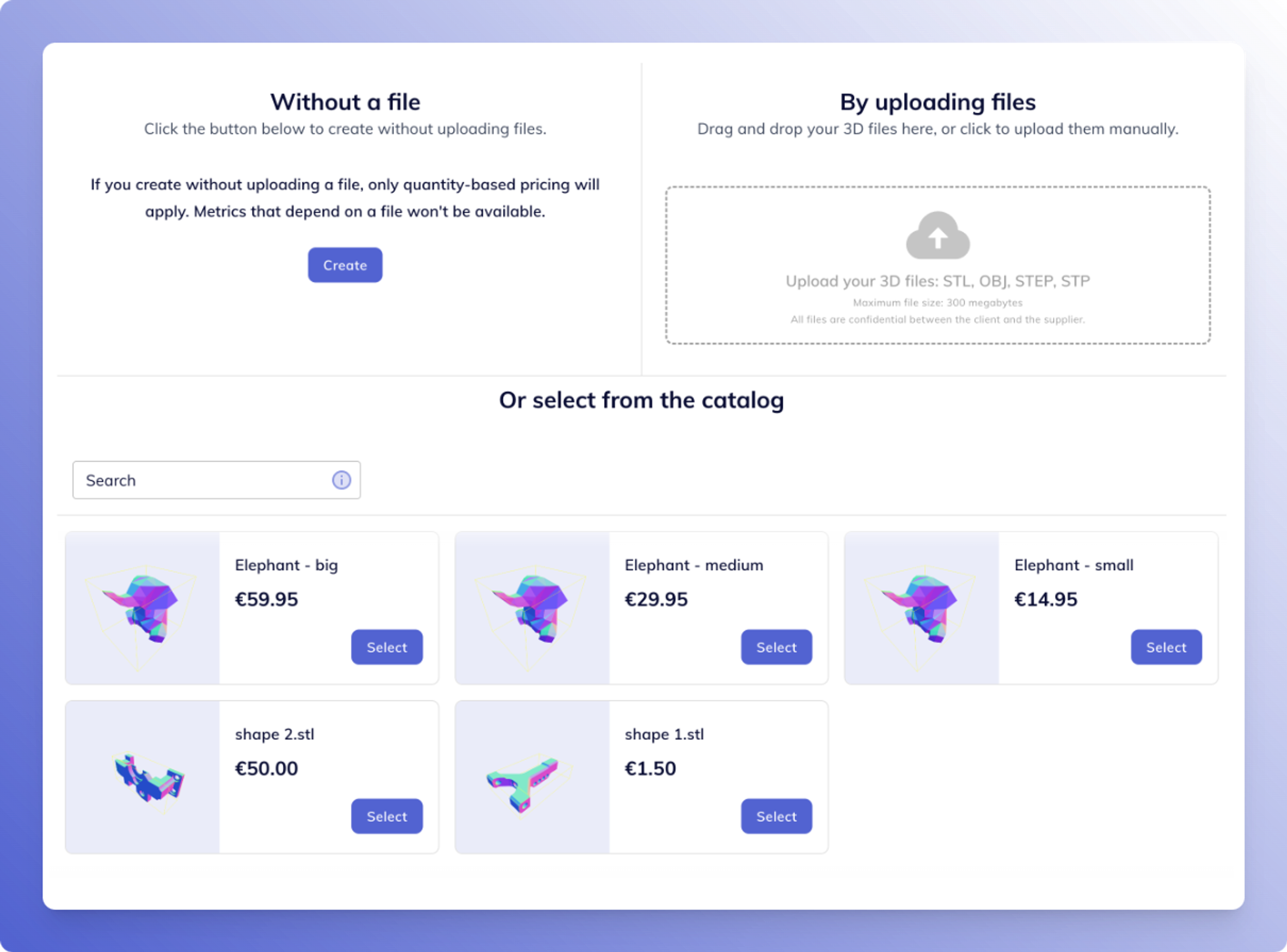
Simplify quoting with or without a file
When creating a quote item, users can now select a catalog item, upload a new file, or continue without a file — a flexible quoting experience tailored to different customer needs.
Suppliers can choose whether to enable the “quote without a file” option in their settings. Quote items can also now include images — ideal for catalog entries or showcasing a finished product even when a file is available.
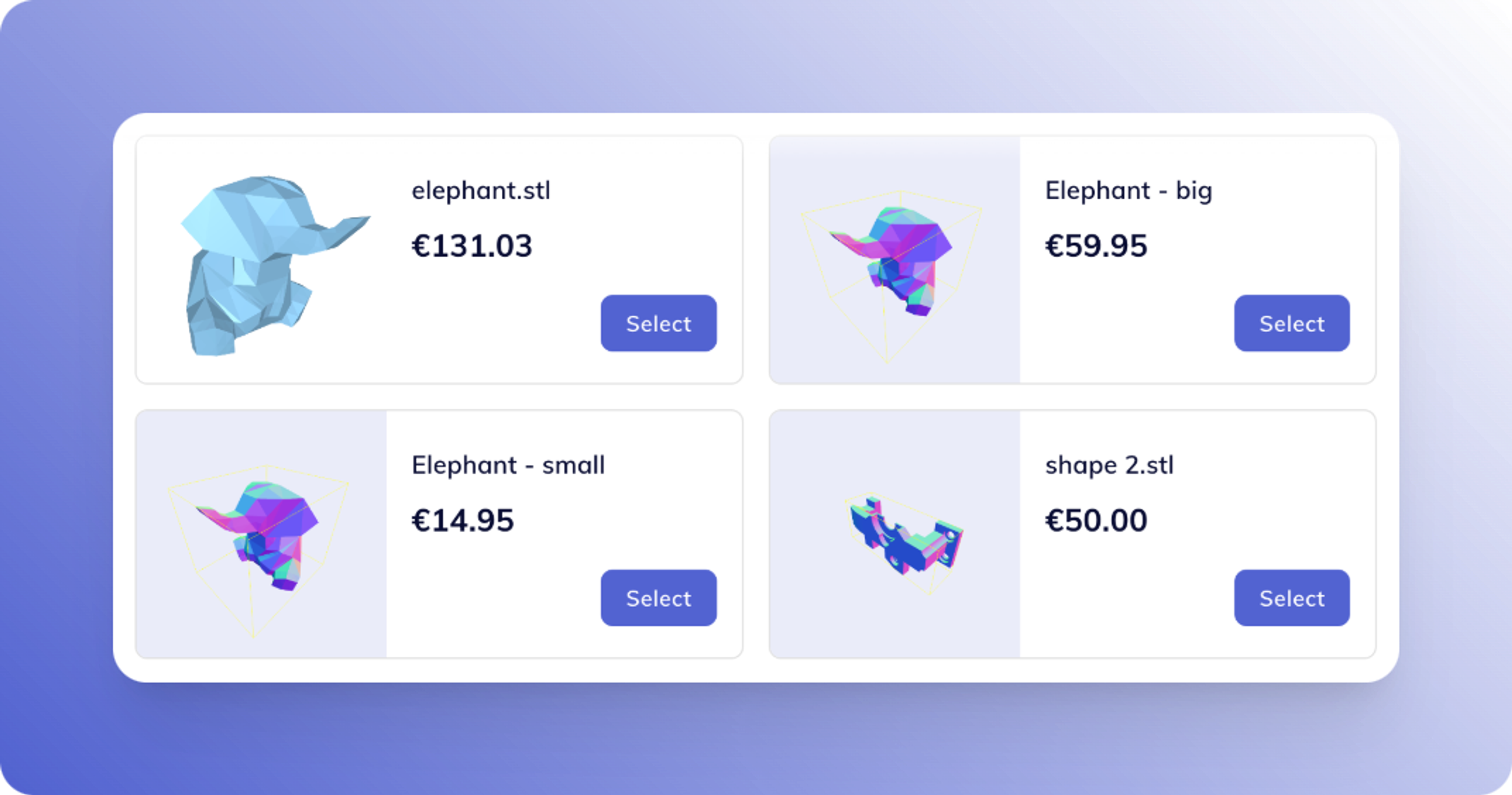
Visual support for all your items
You can now attach images to both catalog and quote items — whether or not they include a file. This is especially useful when you want to show a real-world photo of a finished part or provide visual context to your team or clients.
This added flexibility helps improve communication, particularly for standard or frequently quoted items.
A Clearer View of Your Manufacturing Steps
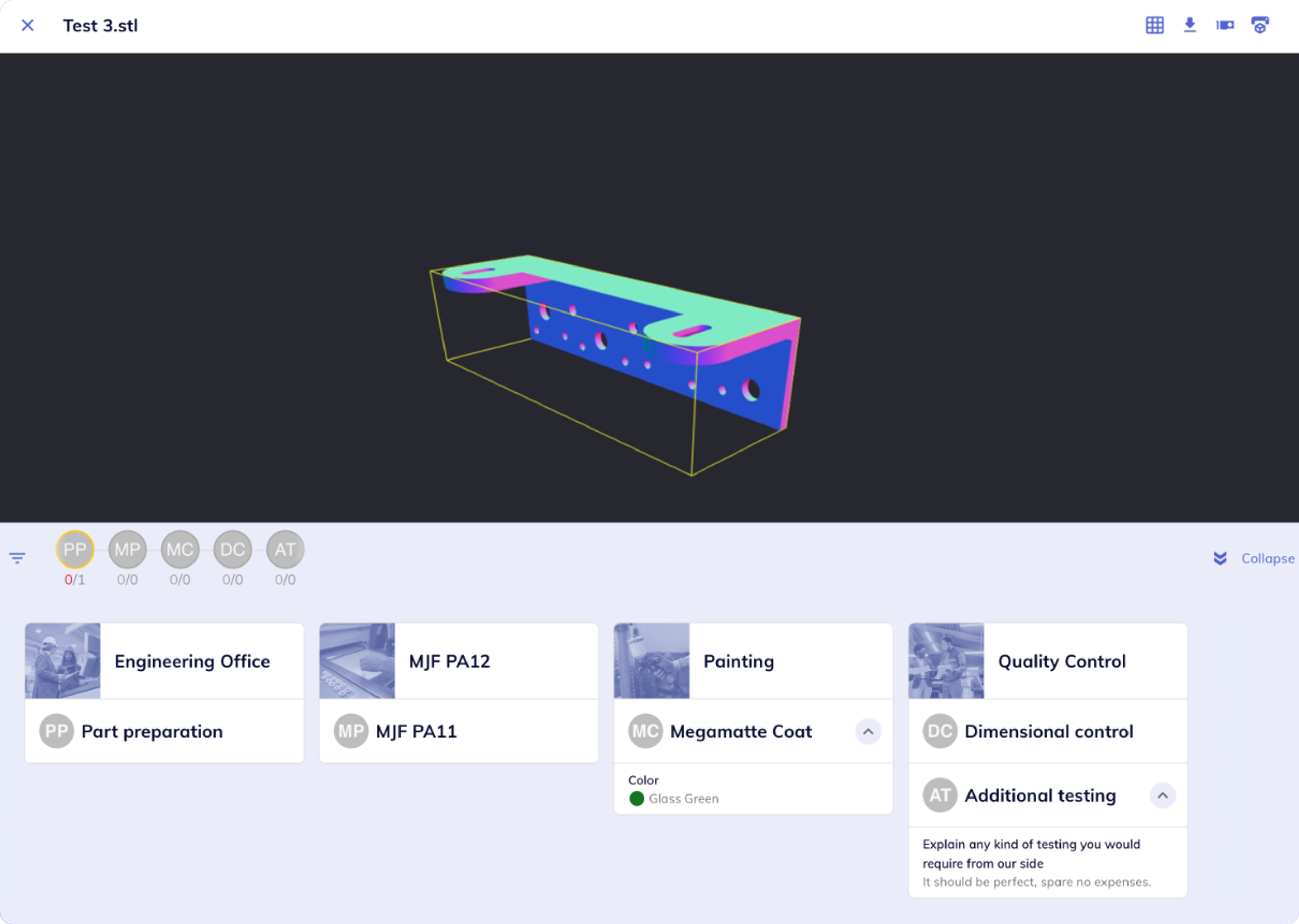
Improved process category drawer
We’ve redesigned the process category drawer to be more informative and user-friendly. You’ll now see more contextual data and a cleaner layout when reviewing manufacturing steps for an item.
This makes it easier to understand each category's role in production, reducing errors and saving time.
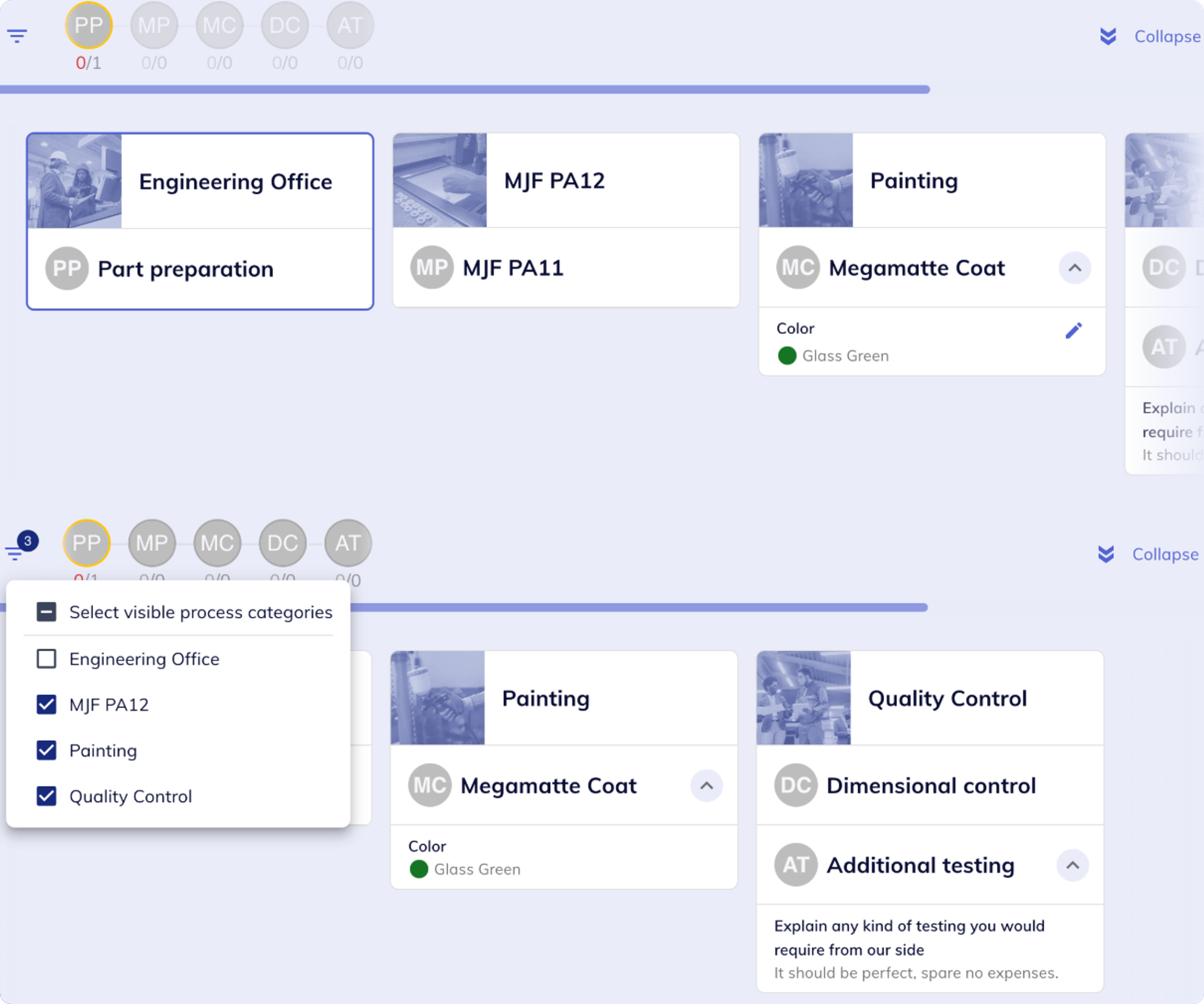
Easier navigation in manufacturing
When managing an order item’s manufacturing steps, the active process category is now automatically highlighted and scrolled into view.
You can also filter which categories appear — a major benefit for suppliers managing many categories and processes. This keeps your interface clean and focused.
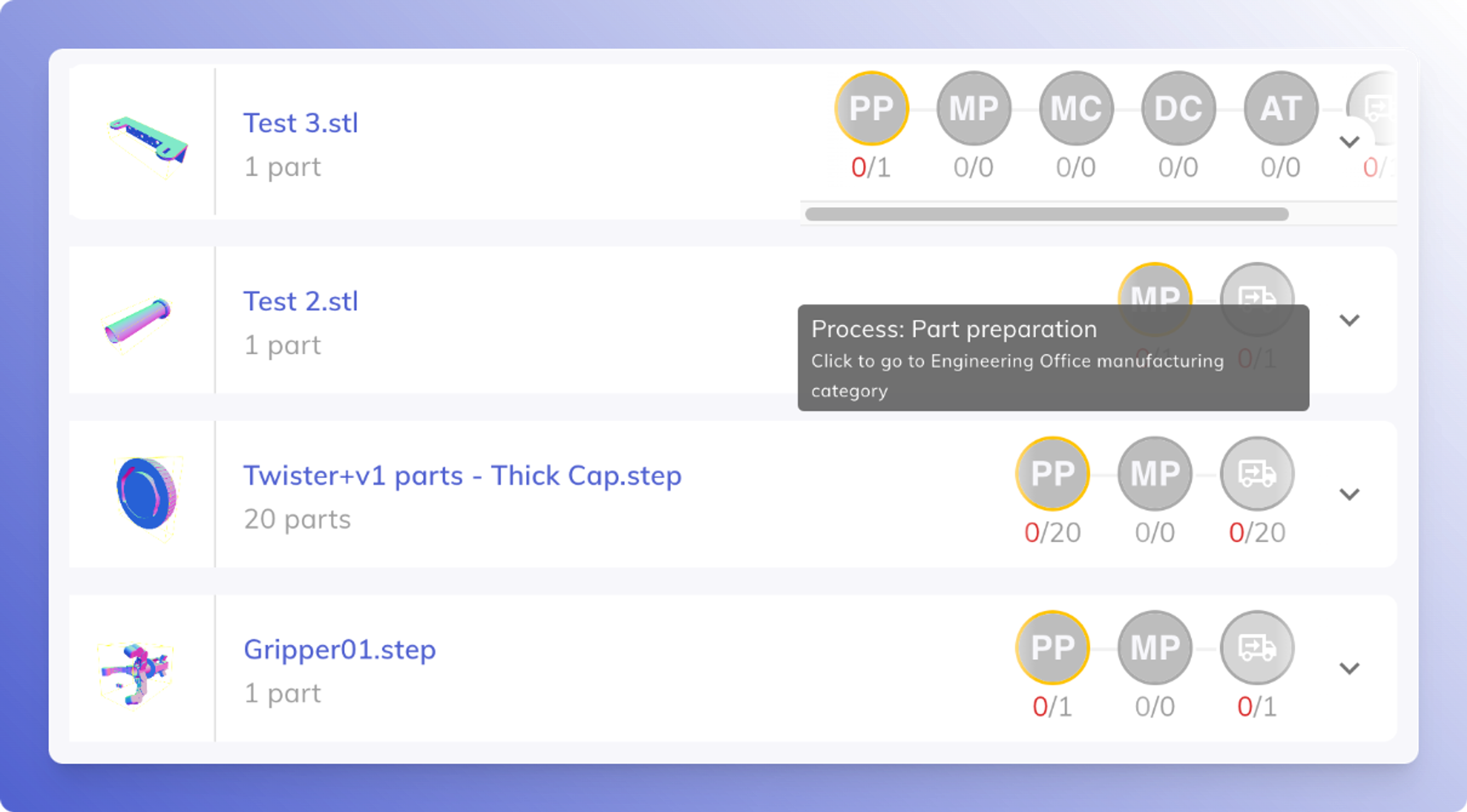
Click into production from the order view
The circles representing processes in the order view are now clickable. Clicking a process takes you straight to its manufacturing page, so you can quickly create or manage batches — no more backtracking or extra clicks.
This small improvement goes a long way in speeding up your day-to-day production management.